Merge JPG Online For Free
Combine Multiple JPGs into One High-Quality JPG.



What Is “Merge JPG”?
“Merge JPG” means combining two or more JPG images into one single image file. It’s like taking several separate pictures and putting them together into one continuous image, either side by side (horizontally), one on top of another (vertically), Perfect for sharing, printing, or uploading.
Merge nowWhy Use Our JPG Merger?
With our free online tool, you can merge JPG files in just a few seconds, no downloads or installations required.
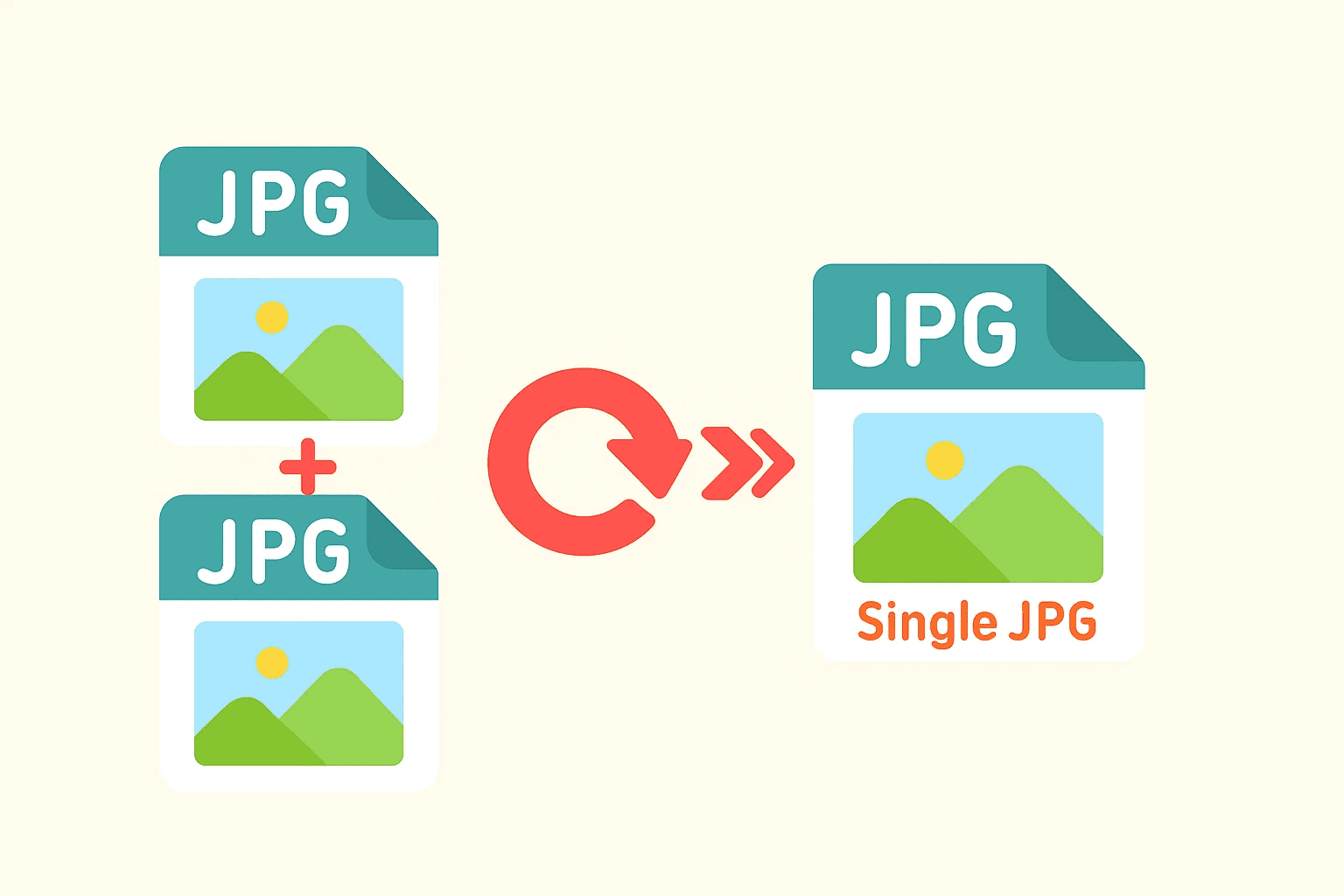
Whether you’re looking to combine JPG photos into a collage, create a printable sheet, or simply organize your images, our JPG merge tool gives you fast, high-quality results.
It runs smoothly on desktop, tablet, or mobile devices, so you can combine JPG images anytime, anywhere.
Start merging JPGs nowHow to Merge JPGs Online?
Step-by-Step guide to merge JPG Images into a single picture.
Upload your JPGUpload Your JPG Files
Click the upload area or drag and drop your JPG, JPEG, PNG, or WebP files. You can select multiple images at once. Or try our example photos to see how the JPG merging works instantly.
Arrange the Order
After uploading, arrange your images in any order you prefer.
You can also choose your desired layout:
-
Horizontal layout:place images side by side for a landscape collage.
-
Vertical layout:stack images top to bottom for a clean scrolling design.
Merge and Download
Once done, download your merged JPG file. You can also save it as PNG, JPEG, PDF.
Advantages of Using Our Online JPG Merge Tool
Free and Fast
Merging multiple JPG images takes only seconds. The process is completely free with no account required.
High-Quality Output
We use advanced compression algorithms that retain image quality while reducing file size, giving you a clean and crisp final result.
Privacy and Security
All uploaded images are automatically deleted after processing, ensuring your files remain private and secure.
Use Cases of Merging JPG
Merging JPG images is a simple yet powerful way to organize and present multiple photos in one clean file.

Photo Collage Creation
You can combine multiple pictures such as travel photos, family portraits, or product shots into a single, shareable image. This is ideal for social media posts, photo albums, or storytelling visuals.

Document Scanning & Archiving
When you take photos of paper documents (invoices, contracts, receipts, ID cards), merging them into a single PDF helps create a clean, professional digital document that’s easier to store and send.
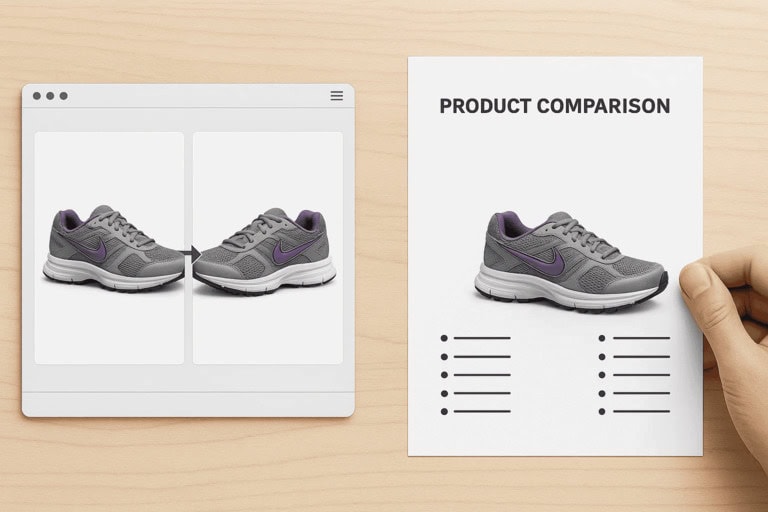
Product Display for E-Commerce
Sellers often join product images together to show all angles or color options in one view. Exporting these merged photos as a JPG or PDF makes listings look more professional and engaging.
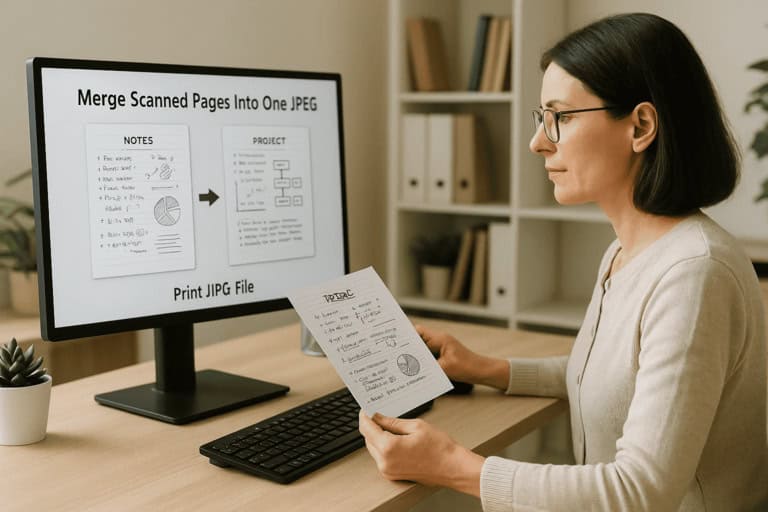
Students & educators
Teacher can merge scanned notes or project pages into one printable file. And student can combine multiple handwritten pages or screenshots into a single PDF before uploading to an online learning platform or submitting to teachers.

Comparison and Analysis
Designers, photographers, and engineers merge images to compare before-and-after results, layout variations, or visual improvements side-by-side or vertically in one file.

Presentation & Reports
Professionals often need to include multiple screenshots or visuals in a report. Merging them into one image or PDF keeps everything tidy and visually consistent, ideal for proposals, summaries, or slides.

Print and Share More Easily
A single merged file is faster to print and easier to send than multiple separate images. Whether you’re uploading, emailing, or sharing via chat, everything stays together in one convenient format.
Frequently Asked Questions
How can I merge JPG files online for free?
Simply upload your images, arrange them, select your preferred layout (horizontal or vertical). The merged image will be ready to download instantly.
Will the merged image lose quality?
No. Our tool preserves the original image resolution during processing. You’ll get a high-quality merged JPG file without compression loss.
Is there a file size or upload limit?
No. You can upload multiple JPGs of any size. The merge speed depends only on your internet connection and image resolution.
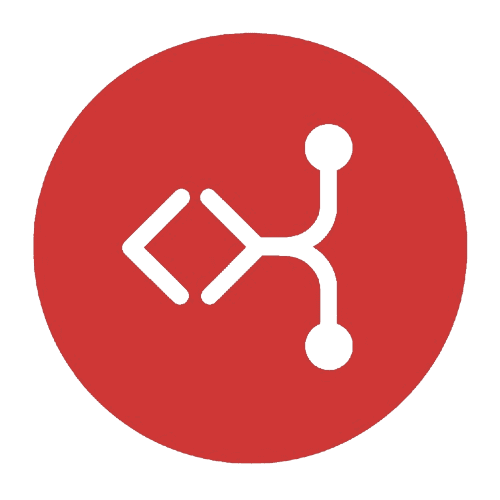 Merge JPG
Merge JPG